Manual Distance is a sophisticated camera measurement tool designed for quick, non-invasive measuring of distances to objects and their dimensions. Whether it is for indoor or outdoor usage, this tool is versatile for a range of activities, such as assessing the distance to a golf stick, measuring the height of a building, or evaluating the space between walls.
The measuring process is greatly simplified with this tool: enter the length of a target object to determine the distance or provide the distance to an object to ascertain its dimensions. Notable for its ease of use, Manual Distance requires a one-time calibration upon installation to ensure accuracy. The interface is intuitive, featuring a 5X zoom to refine point alignment and automatically selecting optimal picture resolutions for image capture.
Additional features include a variety of measurement units—such as millimeters, centimeters, meters, kilometers, inches, yards, and feet—catering to diverse user preferences. The application also boasts the ability to take camera snapshots with autofocus and flash-light support, present device verticality, tilt, and angle views, and it offers the convenience of keeping the screen awake during use.
For later review or editing, measurements can be saved; this includes the screen and raw images, measurement points, data, and unit information to an SD card. These saved measurements can be reopened, enhancing utility for ongoing projects.
Accuracy is key, and while it boasts an average accuracy within a ±3% range, it relies on precise point alignment and device sensor quality. For less critical estimation, users are recommended to explore the Auto Distance game, a complementary tool.
Available as a free download, Manual Distance evidences a commitment to aiding in a variety of distance measuring needs without cost. Feedback and sharing among peers are encouraged to assist in its continuous improvement.
Requirements (Latest version)
- Android 4.1, 4.1.1 or higher required










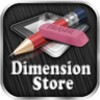


















Comments
There are no opinions about Manual Distance yet. Be the first! Comment